(see below for explanation)
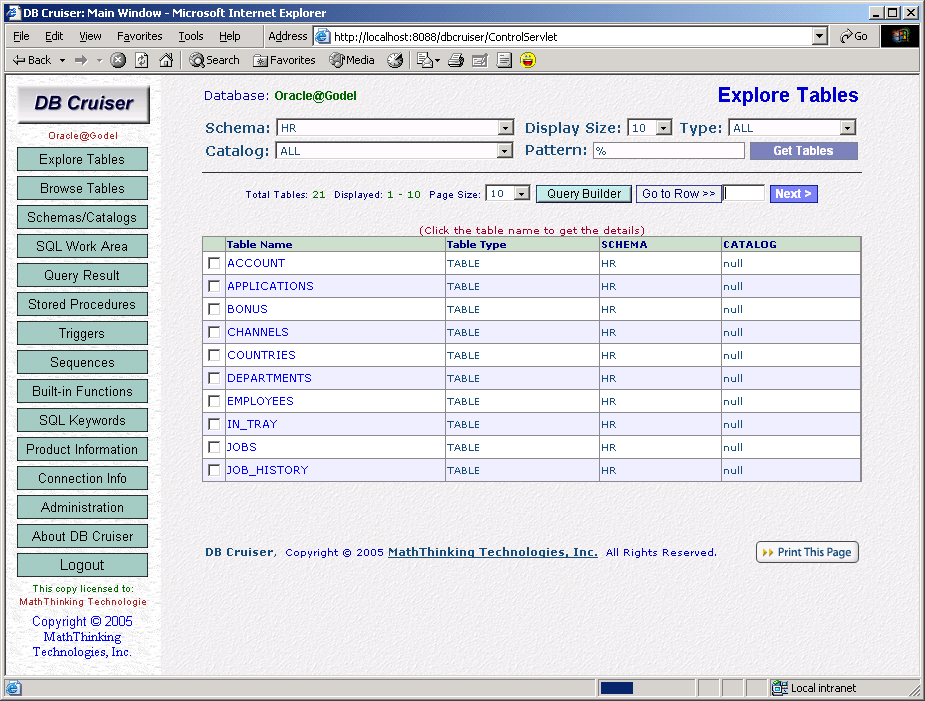
|
| Explanation: |
|
After selecting appropriate schema (see
On the following screen, all the tables belong to schema HR are listed; the first 10 tables are displayed. You can use Next and Previous buttons to navigate among the list (see next page for details). There are totally 13 tables or other objects (like views, synonyms, etc) for the schema HR. You can
You get information about a particular table by clicking the corresponding table name, which will display the |