(see below for explanation)
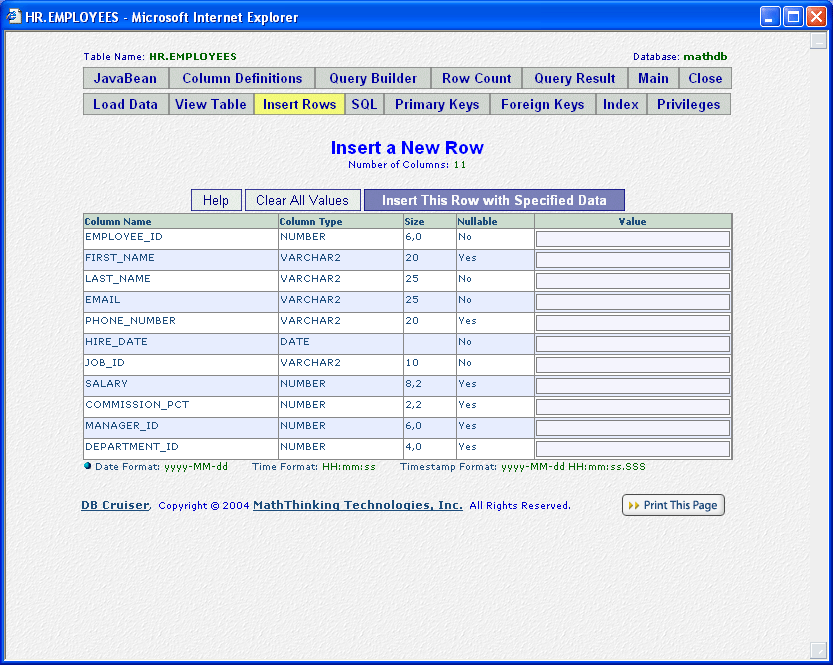
|
| Explanation: |
|
By clicking Insert a New Row button (see, for example, You simply enter the data, then click Insert This Row button.
Back to |
(see below for explanation)
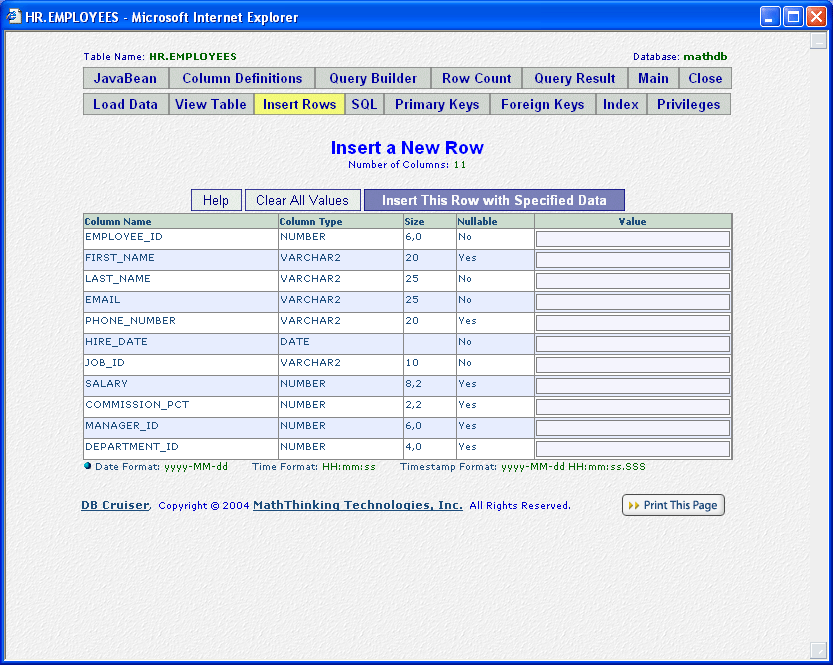
|
| Explanation: |
|
By clicking Insert a New Row button (see, for example, You simply enter the data, then click Insert This Row button.
Back to |