(see below for explanation)
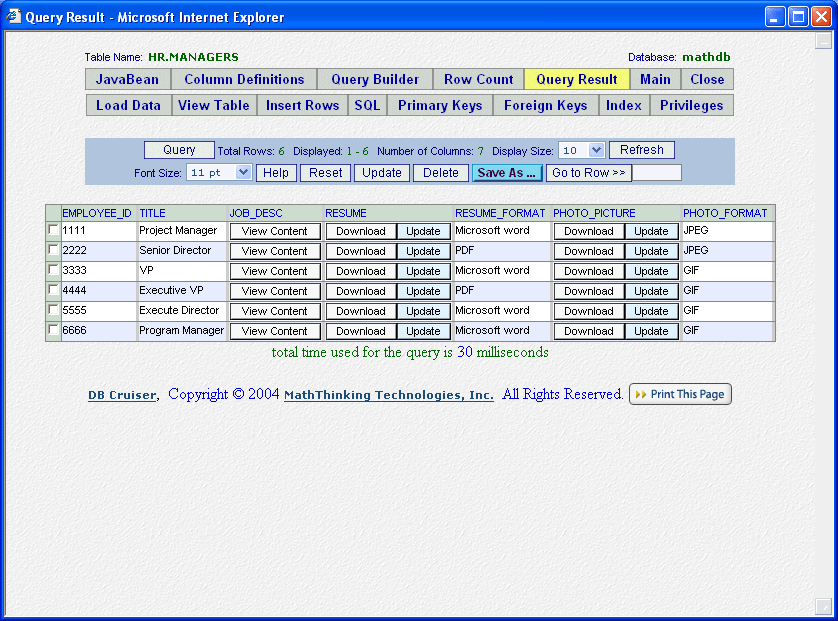
|
| Explanation: |
|
By clicking View Selected columns button in the Column Definitions panel of For each CLOB column, there is a View Content button for each CLOB. To view the content of a CLOB, simply click the View Content button, a View CLOB Content panel will pop-up. For each BLOB column, there are two buttons for each BLOB: Download and Update. |