| DB Cruiser -- Table Work Area -- LOB (Large Objects) -- Update CLOB via File Upload: |
(see below for explanation)
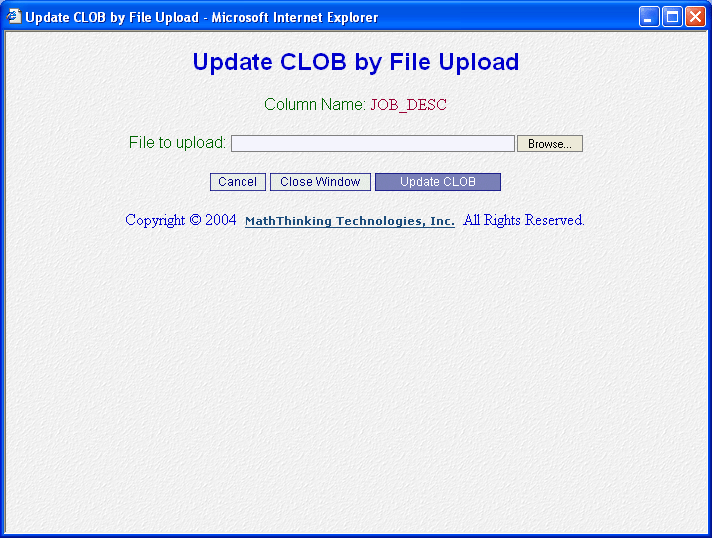
|
| Explanation: |
|
By clicking Update CLOB via Upload button of You may choose a file by clicking Browse button, then click Update CLOB button to replace the content of the CLOB by the file. Update BLOB is similar, see next screen for details. Back to View CLOB Content. |