(see below for explanation)
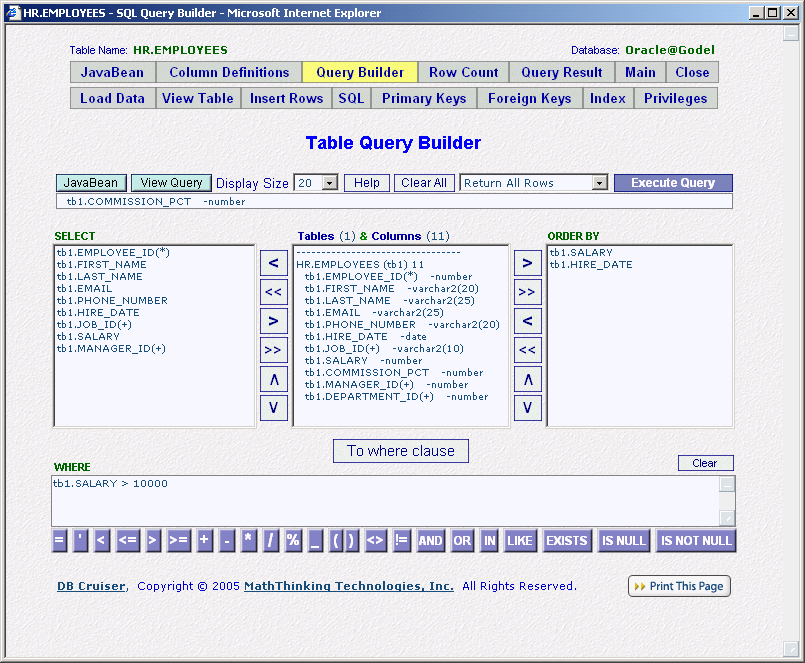
|
| Explanation: |
|
If you want to build more complicated queries than just view columns of a table, you need Query Builder.
You can use Query Builder to build the queries like "SELECT column_A1,column_A2, …, column_An FROM table WHERE (conditions) ORDER BY column_B1, column_B2, column_Bm" graphically without or with minimum typing. The GUI of Query Builder is almost self-explained. It also has buttons representing SQL logical keywords like Exists, And, Or, Is Null, etc., so you can use them in the WHERE clause without typing. In the above screen, we build the query: "SELECT EMPLOYEE_ID, FIRST_NAME, LAST_NAME, EMAIL, PHONE_NUMBER, HIRE_DATE, JOB_ID, SALARY, MANAGER_ID FROM HR.EMPLOYEES WHERE SALARY > 10000 ORDER BY SALARY, HIRE_DATE"
You execute the query by clicking Execute Query button. The result is shown on the
Note: If you need to build more complicated queries, you need to go to |