(see below for explanation)
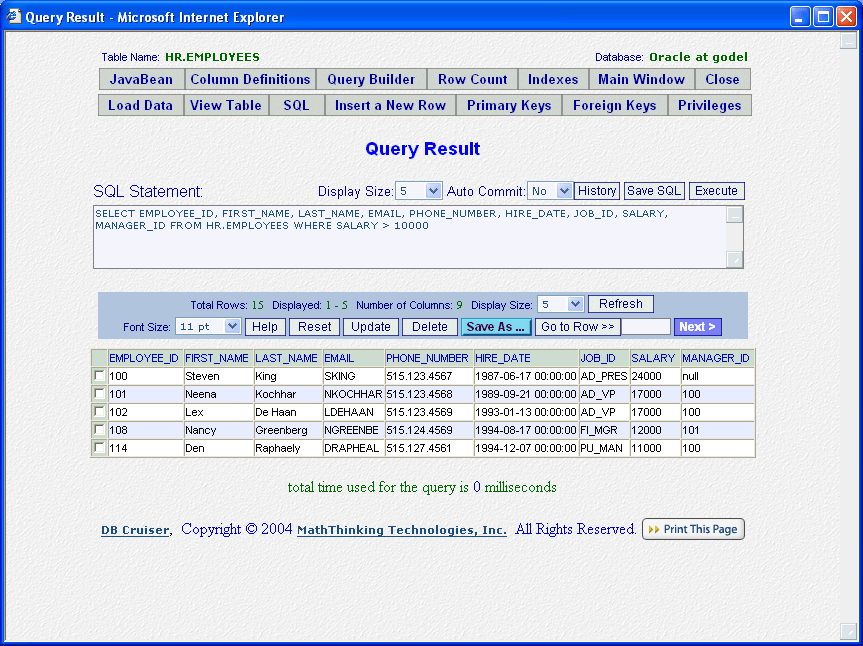
|
| Explanation: |
|
By clicking Execute Query button in the Query Builder of
Furthermore, you can save the query statement into a file in the local disk for future use by clicking
Save Statement button. You may load it back later via
Back to |