(see below for explanation)
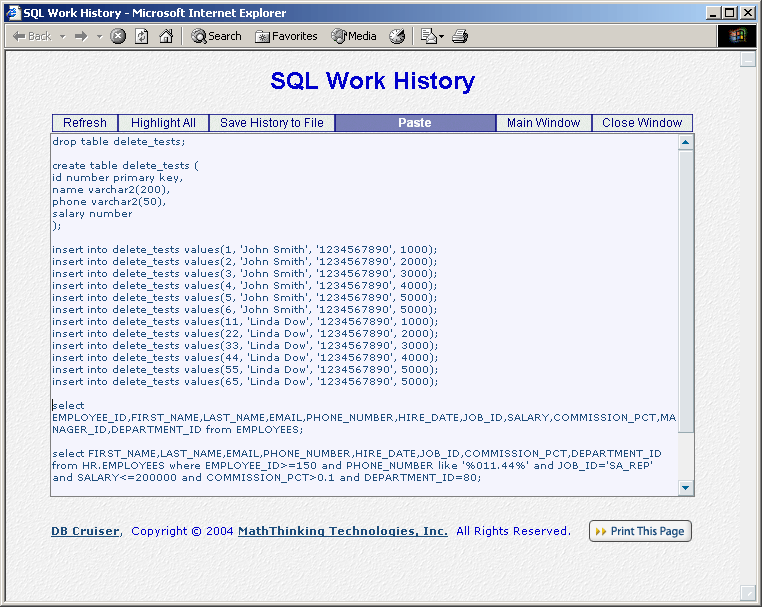
|
| Explanation: |
|
By clicking History button in A very useful feature: you may highlight any text on the history then click Paste button to paste the text back to the SQL input area. You can save the history into a file in the local disk by clicking Save History to File button.
Back to |