(see below for explanation)
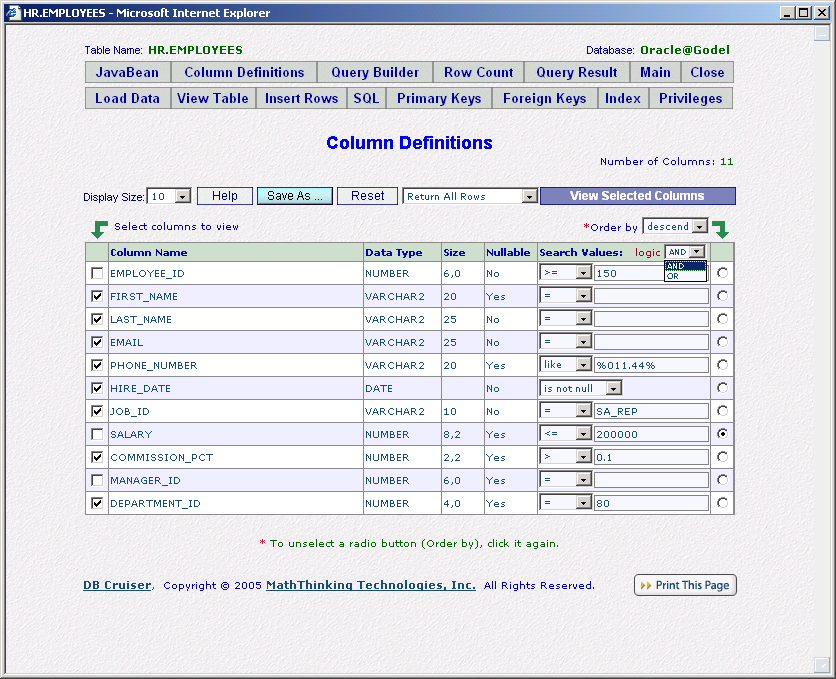
|
| Explanation: |
|
On the Table Definitions panel, you may build more complicated SELECT statements graphically, as shown on the screen above.
Basically, you can add one condition for each column, then use AND/OR logic to combine them. For example, the screen above builds the following SELECT statement: "select FIRST_NAME,LAST_NAME,EMAIL,PHONE_NUMBER,HIRE_DATE,JOB_ID,COMMISSION_PCT,DEPARTMENT_ID from HR.EMPLOYEES where EMPLOYEE_ID>=150 and PHONE_NUMBER like '011.44%' and JOB_ID='SA_REP' and SALARY<=200000 and COMMISSION_PCT>0.1 and DEPARTMENT_ID=80 order by LAST_NAME desc"
Please see
To build more complicated SELECT statements, you may use
Back to |